- Will changing Reduction level 50% to 0% genereate normal audio asking for studio one 3 i use the audiobox usb
- Best budget data recovery software - Windows 10
- Motu m2 to ERIS E3.5BT cables I know the 1/4 inch trs cables but it says (grounded ) on the motu page?
- Invalid Serial Number
- is a mixture screen such as i had with my firestudio available with the studio 68C and universal control
- i am recording videos on my iphone XR, can i connect studio 26c to record the audio? how?
- Mic for webcam
- Customize Transport Bar Functions (Hide unwanted options)
- Hardware Inputs UC Surface / Multiple Stageboxes UC Surface
- is there a good compatible ear monitor system for my band to you use my Presonus Studio Live AR16
آخرین مطالب
امکانات وب
Hi! Recording newbie, using Studio One 3 Prime.
For some reason, I have suddenly started hearing what seems to be an overlap of my own voice in my headphones when monitoring my microphone channel. Actual recordings sound correct (no extra voice), but while monitoring the input to check levels, it's as though there are two of me speaking at roughly the same volume. It started happening fairly suddenly after adding a track, but I do not know what setting I might have changed, or if there is something else amiss. I have powered off the computer and audio interface and restarted both, but the behavior remains. And it isn't exclusive to a single song file. It is now the behavior regardless of what song I have opened, even brand new ones.
I find the effect reminiscent of the very beginning of the song "Cannonball" by The Breeders.
I am confident that this isn't a headphone bleed situation because when I actually record my voice the playback sounds correct (I am not getting the "ghost" voice").
Steps I can take to reproduce the effect at any time:
Start Studio One 3 Prime
Create new song
Add track
Activate monitoring on the new track
Speak into microphone. Hear overlapping voices.
Computer Make and Model: Self built. Gigabyte X299 UD4 motherboard w/ Intel i7 7800X 16 GB RAM
Operating System and Version: Windows 10 Pro 64 bit
Application Version: 3.5.6.46910
Audio Interface and it's Driver Version: Focusrite Clarett 8Pre Thunderbolt v4.25.0.335
Digital Mixer and it's Driver/Firmware Version: No mixer hardware (unless the 8Pre counts)
Microphone: Shure Beta 57A
Recent Questions...برچسب : نویسنده : استخدام کار Questions1 بازدید : 150
آرشیو مطالب
- شهريور 1395
- دی 1396
- بهمن 1396
- اسفند 1396
- خرداد 1396
- تير 1396
- مرداد 1396
- شهريور 1396
- مهر 1396
- آبان 1396
- آذر 1396
- دی 1397
- بهمن 1397
- اسفند 1397
- فروردين 1397
- ارديبهشت 1397
- خرداد 1397
- تير 1397
- مرداد 1397
- شهريور 1397
- آبان 1397
- آذر 1397
- بهمن 1398
- فروردين 1398
- ارديبهشت 1398
- مرداد 1398
- شهريور 1398
- مهر 1398
- آبان 1398
- آذر 1398
- فروردين 1399
- ارديبهشت 1399
- خرداد 1399